WARNING- We do not recommend using Internet Explorer to access NeSI JupyterHub
- Follow https://jupyter.nesi.org.nz/hub/login
-
Enter NeSI username, HPC password and 6 digit second factor token
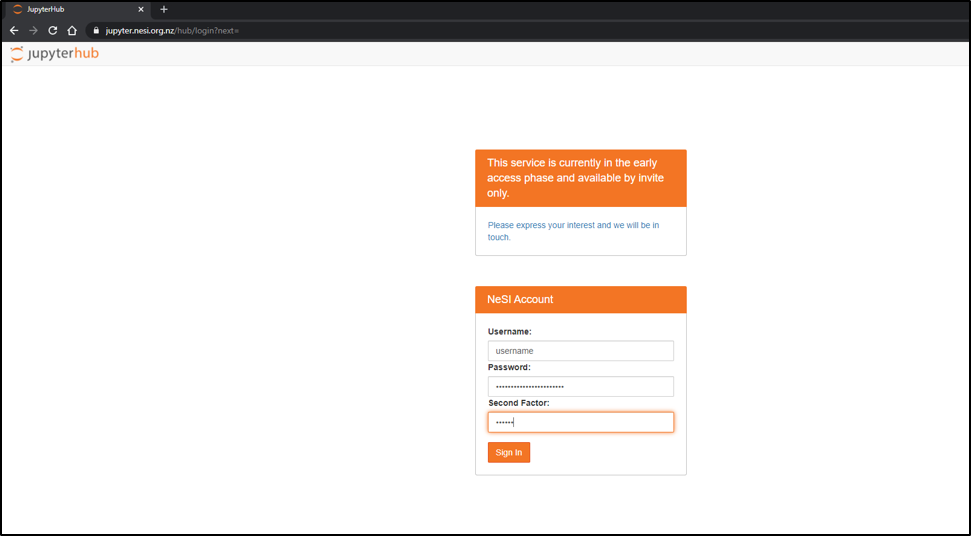
-
Choose server options as below OR as required for the session >Project code should be **nesi02659** (select from drop down list), Number of CPUs and memory size will remain unchanged. However, select the approriate **Wall time** based on the projected length of a session
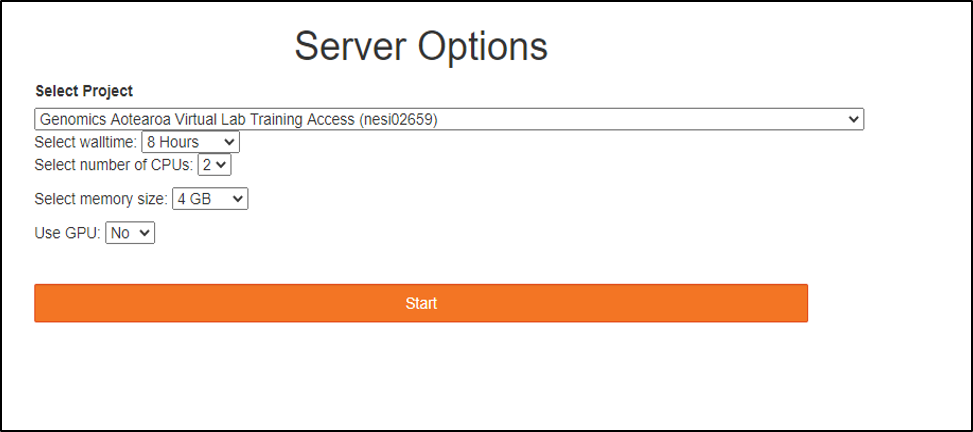
</p>
-
Jupyter Launcher screen
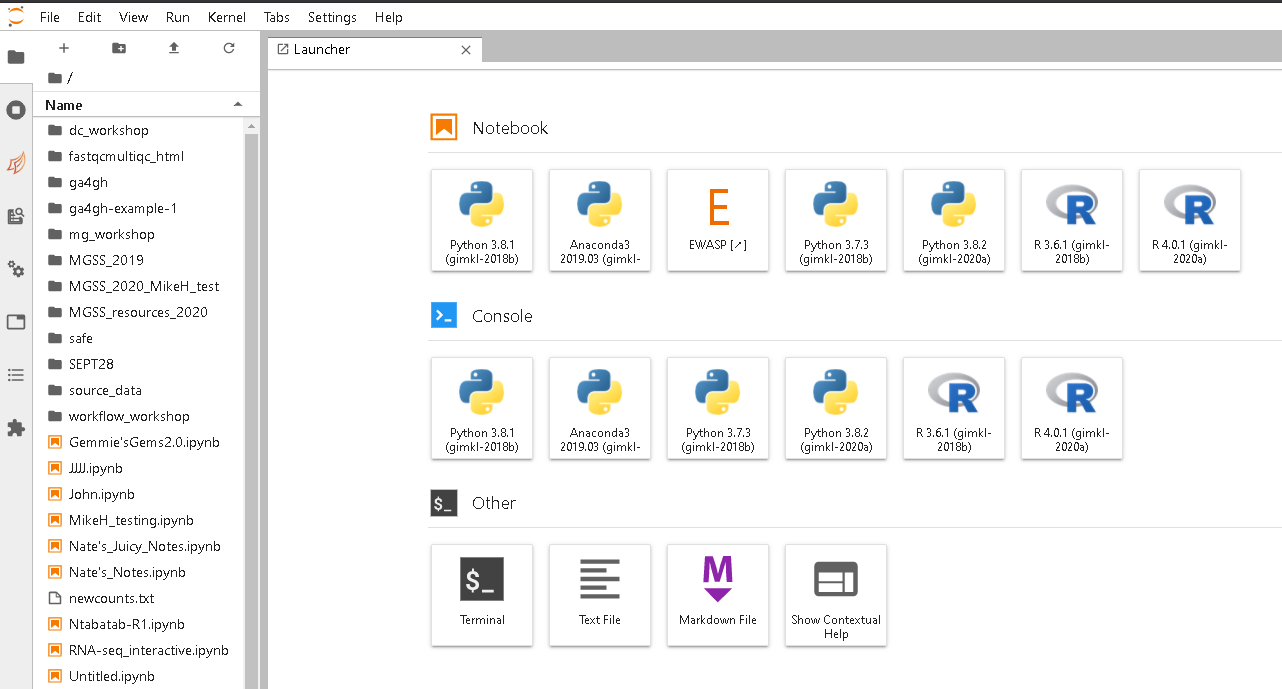
-
Click on Terminal on the bottom of the launcher. You are now ready to enter commands!